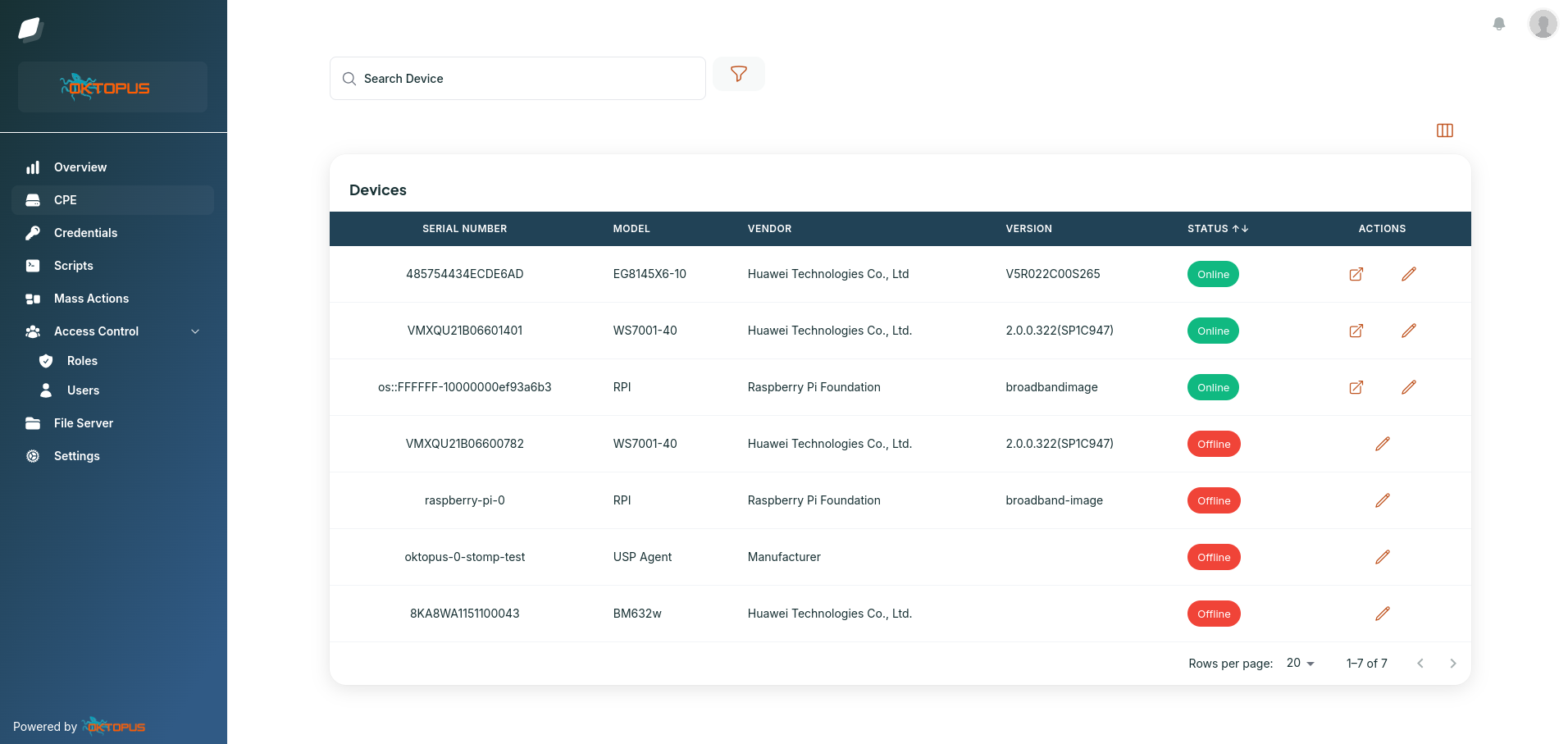Wi-Fi Analytics
A key factor for customer satisfaction is to have always up and everywhere working wireless networks. Oktopus provides telemetry with special algorithms to enhance the quality of Wi-Fi and solve issues.


Wireless Network Excellence
Oktopus scans every device, fetching hundreds of Wi-Fi parameters to find early issues and enhance connection quality based on key aspects.
History
Diagnose support tickets and predict issues based on past data, keeping an eye on attributes changes along the time.
RSSI
Indicate the power level (dBm) that each device receives from the transmitted Wi-Fi antennas signal.
Site Survey
Measure wireless neighbours spectrum usage, channels and signal strength to maximize Wi-Fi range and quality.
Easy Mesh
Multiple APs working together to create a single, strong wireless network. It helps eliminate dead zones and improves signal coverage.

Network Topology
Watch all devices connected to the gateway, from all interfaces, including LAN and WLAN. Also visualizing mesh nodes hierarchy.
Signal Strength
Real time view that allows you to identify users with a bad experience, far from the router, in a black spot and similar scenarios, which open doors to extensor possibilities or equipment upgrade.


Spectrum Scan
Get a wide view of all Wi-Fi neighbors to choose the best channel and bandwidth to allocate your wireless network.
Behavior History
It's very common that customers call for a problem that happened on the past, and how do you solve it if it's not happening in the moment? With Oktopus you keep all the history of your wireless network.

E2E Configuration
Access and edit all the aspects of your wireless network, from basic to advanced parameters.
SSID / Password
Change the name and password of your wireless network remotely. No need for truck-rolls to solve basic issues.
Bandwidth
Configure the capacity to transmit data, which allows for faster internet speeds and smoother streaming or downloading of content.
Standards
802.11b, 802.11g, 802.11n, 802.11ac, and 802.11ax (Wi-Fi 6), each offering different performance levels.
Security
Configure encryption protocols as WPA2 and WPA3, which help safeguard against unauthorized access and eavesdropping.
Channel
Specific frequency range within the Wi-Fi spectrum that devices use to avoid interference, helping to improve connection quality and reduce congestion.
Power Level
Refers to the strength of the signal that a wireless router or access point sends out. Improving coverage and interference.
Our customers work faster with less time wasted on loose ends
See how our tool has helped them streamline their workflows and achieve more in less time.
Take control of your
network today
The world’s most widely used open-source USP Controller and CWMP Auto Configuration Server, with enterprise-class features, services and premium support.